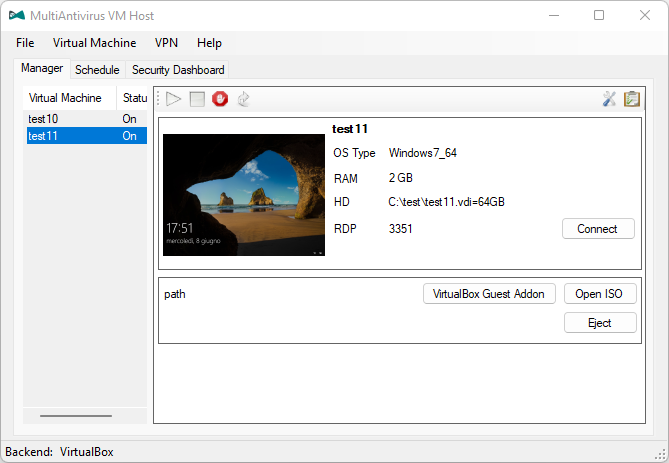
MultiAntivirus Virtual Machine Host is an application that transforms VirtualBox into a Microsoft Windows service (application running in the background).
In addition to managing Virtual Machines, it adds VPNs (Wireguard), provides backup operations and integrated antivirus protection for virtual machines.
Using a central antivirus for all virtual machines provides the possibility of increasing the performance of the virtual machines and decreasing RAM usage.
It is used as a Wireguard backend, known for its reliability and interpolability (Linux, Windows, Android, etc.).
The necessary VPNs can be created directly within the software and assigned to Virtual Machines or the Virtual Machine administrative area.
Essentially, you can connect from outside (or from the LAN) to the VPN set up and you will have access to the Virtual Machine.
it is possible to schedule operations by time, day of the week or month to the virtual machines:
1. the backup (with different modes).
2. antivirus scanning of shared folders between virtual machines
3. switching the virtual machines on/off at certain times.
4. checking that the virtual machines are actually running and starting them up if they are turned off.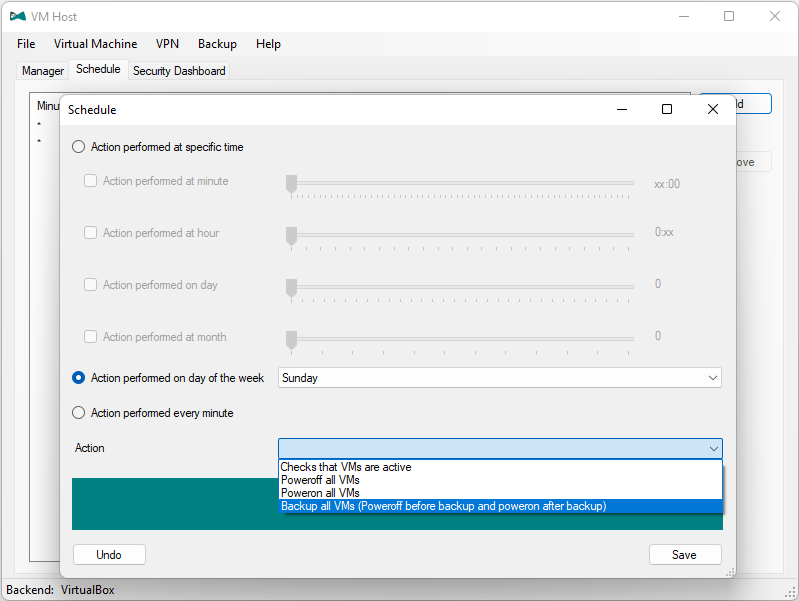
Important options for computer security are currently kept secret.
Generally speaking, an antivirus is an accomplice in the slowing down of a PC, we give the option of having a single antivirus at the host level of the Virtual Machines so that RAM and CPU resources are only present once in the server and the individual Virtual Machines delegate heavy access to the virus database to the host.
Different backup variants are provided:
1. the physical copy of the Virtual Machine.
2. the cloning of the hard disk (automatically reduces the space used on the host and can be connected to a new, separate Virtual Machine.
3. the cloning of the entire Virtual Machine to a single file (which can then be started separately as if it were another, different virtual PC).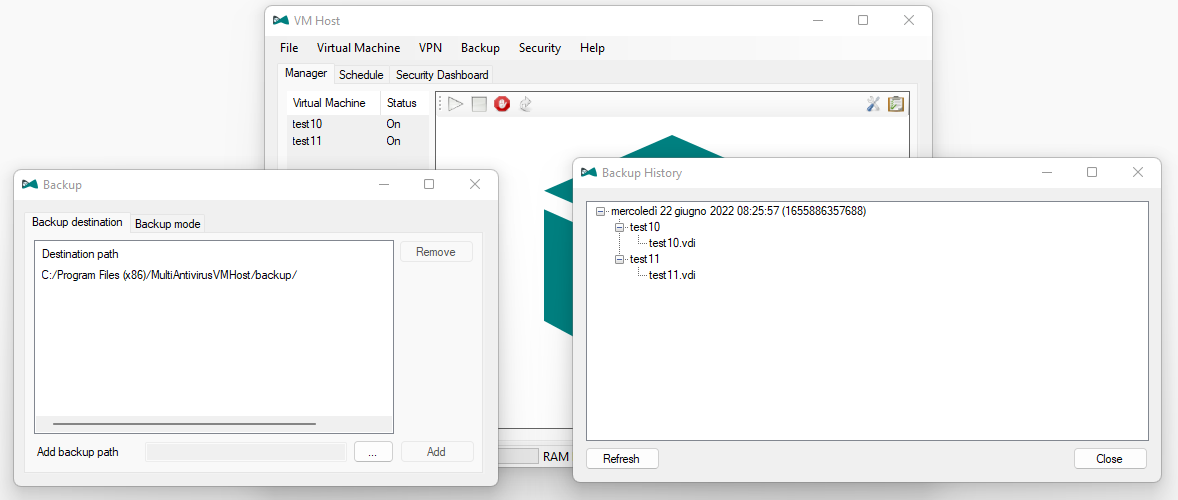
A client remote connection helper is available that integrates VPN installation and configuration and simplifies the RDP remote connection procedure.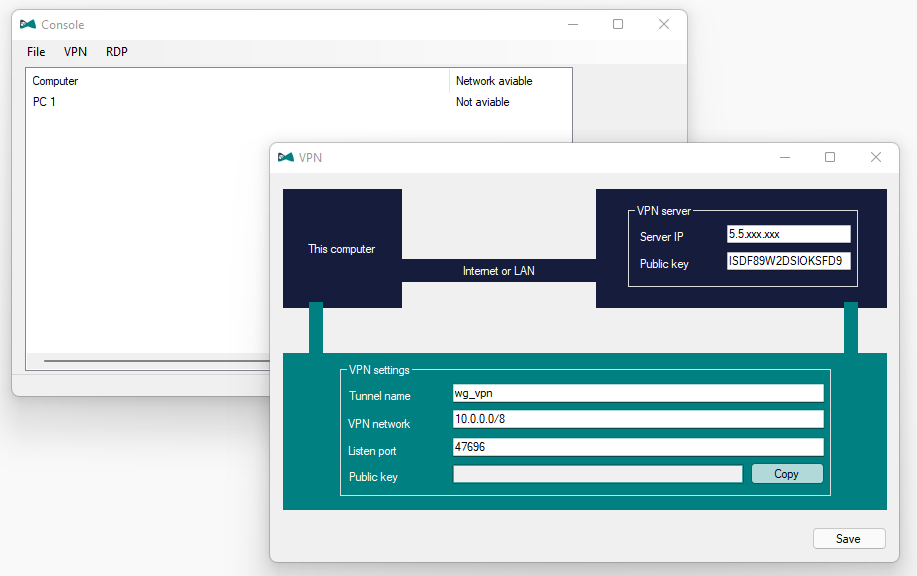
A server is by its nature exposed to the network (local or global and beyond) this makes it the perfect target to steal sensitive information present on the server or present in the network of which it is part. If one adds to this the use of Virtual Machines, other possible risks are added.
Read more here